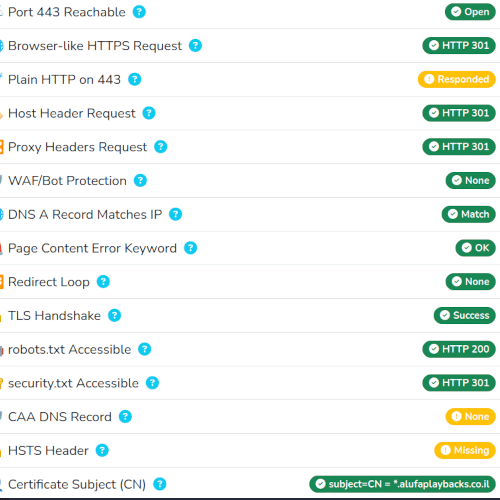
Keeping your staging and preview environments healthy is crucial—no one wants surprises when flipping the switch to production. That’s why we’re excited to unveil the Hosts.click Diagnostics Tool, a powerful addition to both our Free and Pro offerings that helps you pinpoint network, SSL, and server configuration issues in real time.
What Is the Diagnostics Tool?
The Diagnostics Tool is a suite of automated tests you can run on any preview link generated by Hosts.click. With a single click, you’ll receive a comprehensive report on key aspects of your preview endpoint, including connectivity, certificate validation, and content integrity.
Key Features
- Port & Connectivity Checks
Verify that your server is reachable on port 443 (HTTPS) and that no firewall or network block is preventing access. - SSL Certificate Validation
Confirm that your SSL/TLS certificate is correctly installed, not expired, and matches the domain in use. Detect SNI mismatches and handshake failures before they impact users. - HTTP/2 & Cipher Suite Tests
Ensure your server supports HTTP/2 and recommended cipher suites for optimal performance and security. - Content Health Scan
Crawl your preview URL for common error patterns (e.g., “403 Forbidden,” “502 Bad Gateway”) to detect application-level issues or misconfigurations. - Header Analysis
Review HTTP headers for security best practices, including HSTS, CSP, and cache-control directives.
How It Works
- Generate a Preview Link: Create a Hosts.click URL as usual.
- Run Diagnostics: Click the new Diagnostics button next to your link in the dashboard.
- Review the Report: Within seconds, the tool runs dozens of checks and presents an interactive report highlighting pass/fail statuses, severity levels, and detailed explanations.
- Apply Fixes: Each test includes recommended remediation steps, so you can address issues in your staging environment before going live.
Why You Need Diagnostics
- Catch Misconfigurations Early: Identify and fix network or SSL issues in staging, preventing last-minute fire drills.
- Boost Team Confidence: Provide developers, QA, and stakeholders with clear, actionable diagnostics reports.
- Streamline Troubleshooting: No more manual
curlcommands or digging through server logs—everything you need is in one place.